
The Amyloidoses Collection

The Amyloidoses Collection
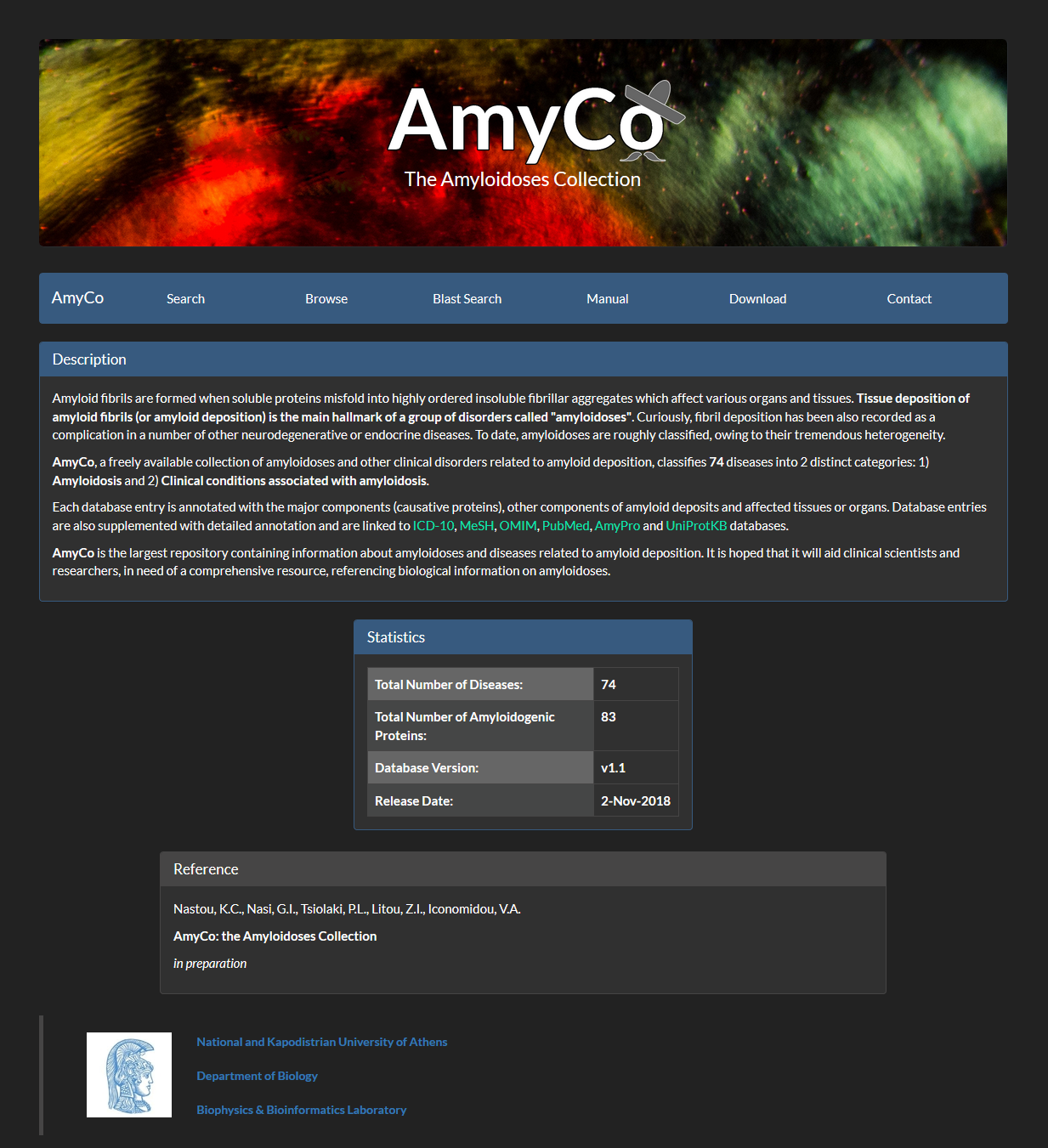 *Logo background: A photomicrograph of Congo Red stained IAPP, taken in polarized light by Dr. P.L. Tsiolaki.
*Logo background: A photomicrograph of Congo Red stained IAPP, taken in polarized light by Dr. P.L. Tsiolaki.
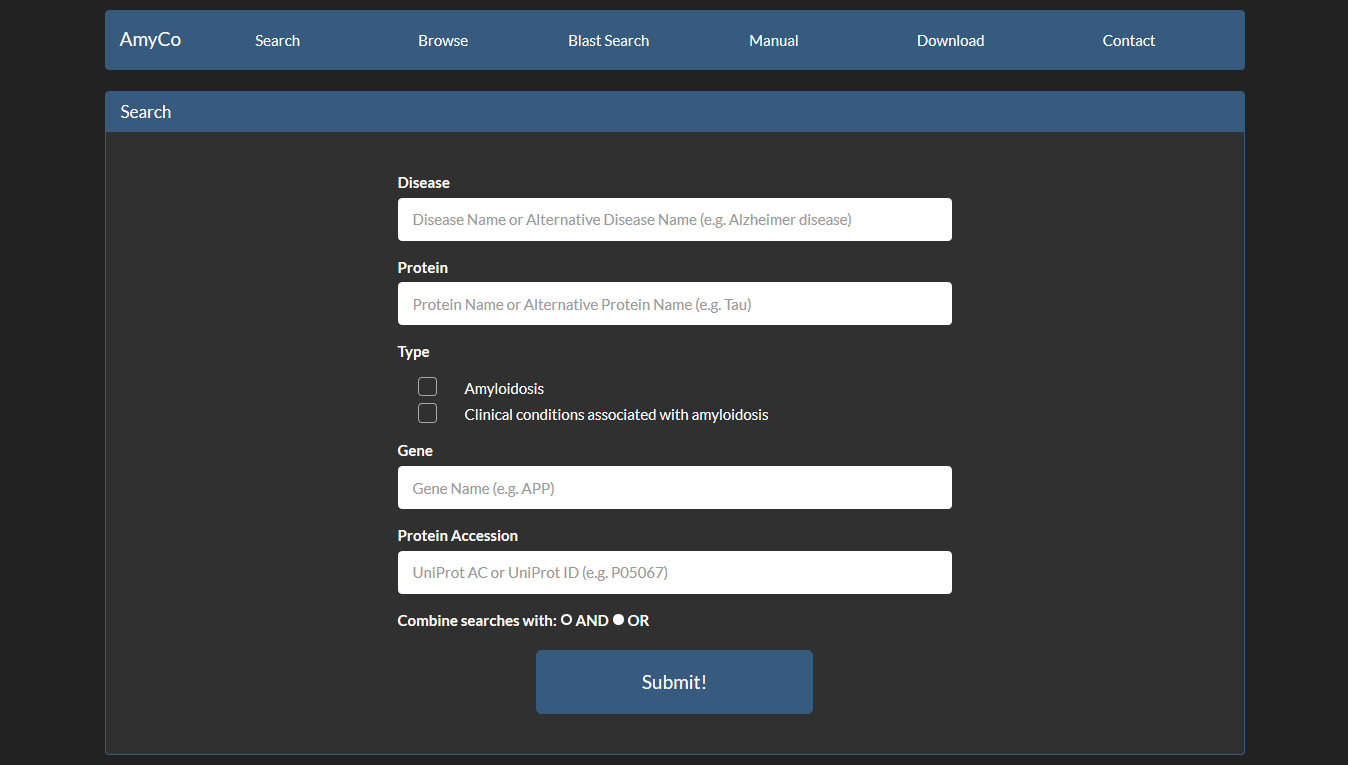 The search options are:
The search options are:
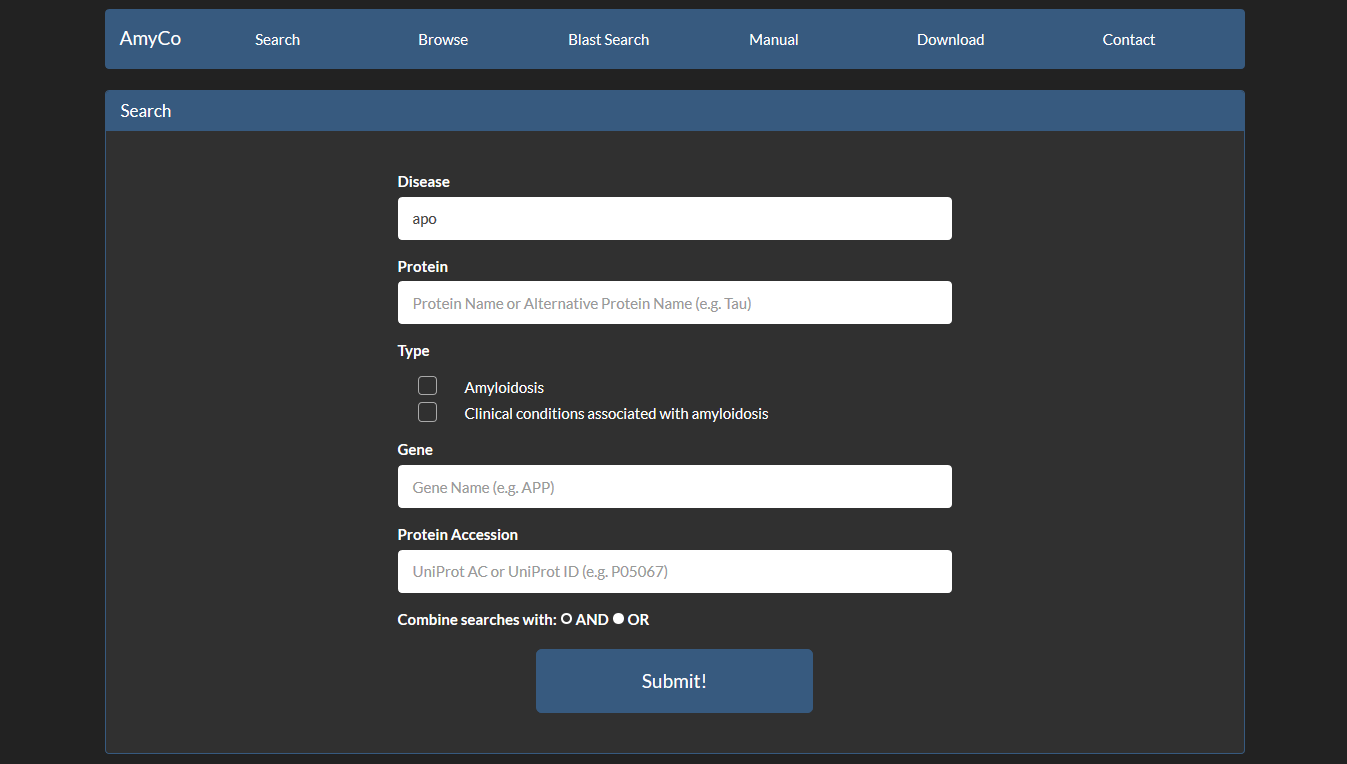 The result is all
diseases containing the word “apo” in the disease search field.
The result is all
diseases containing the word “apo” in the disease search field.
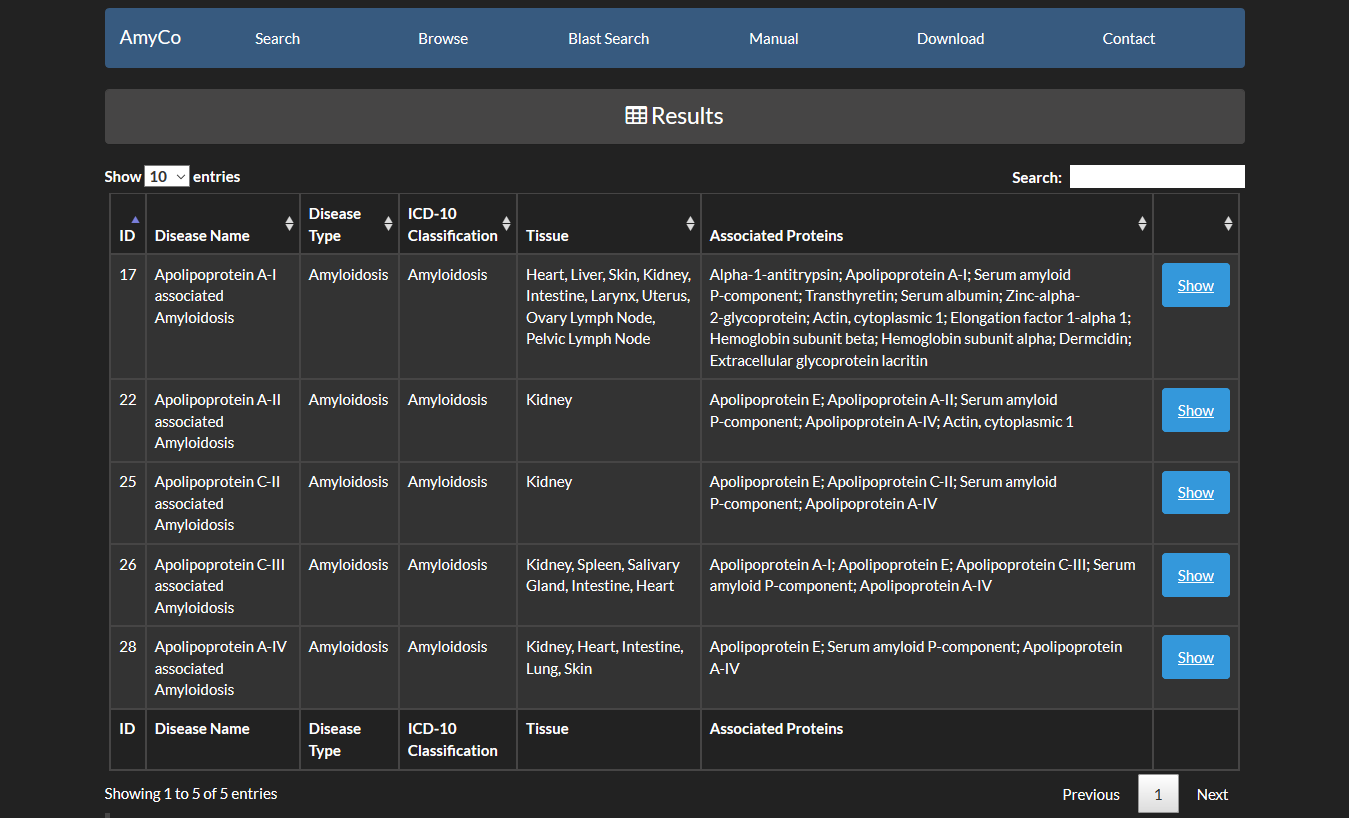
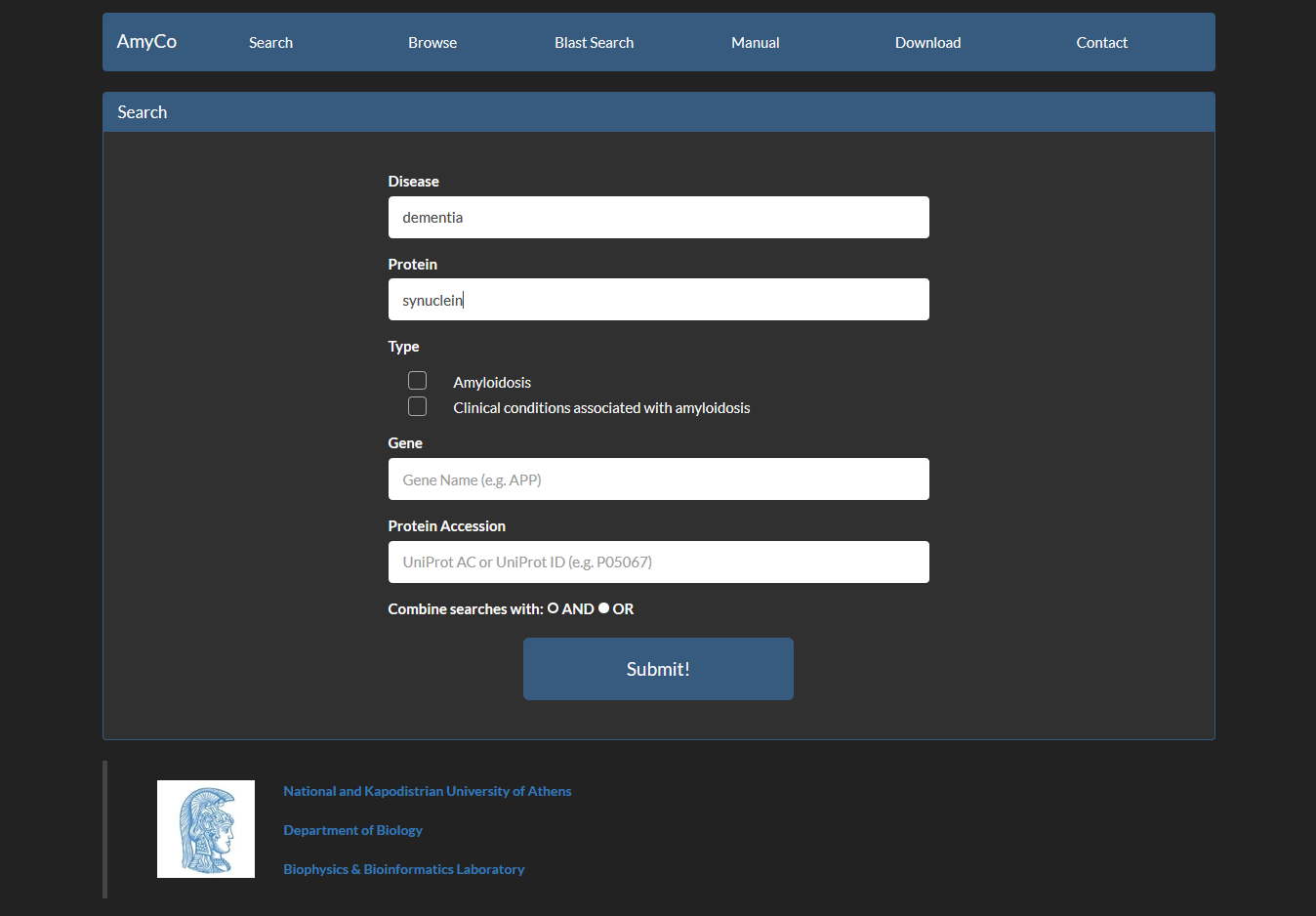 We will get only the disease, which is classified as dementia and is associated with synuclein.
We will get only the disease, which is classified as dementia and is associated with synuclein.
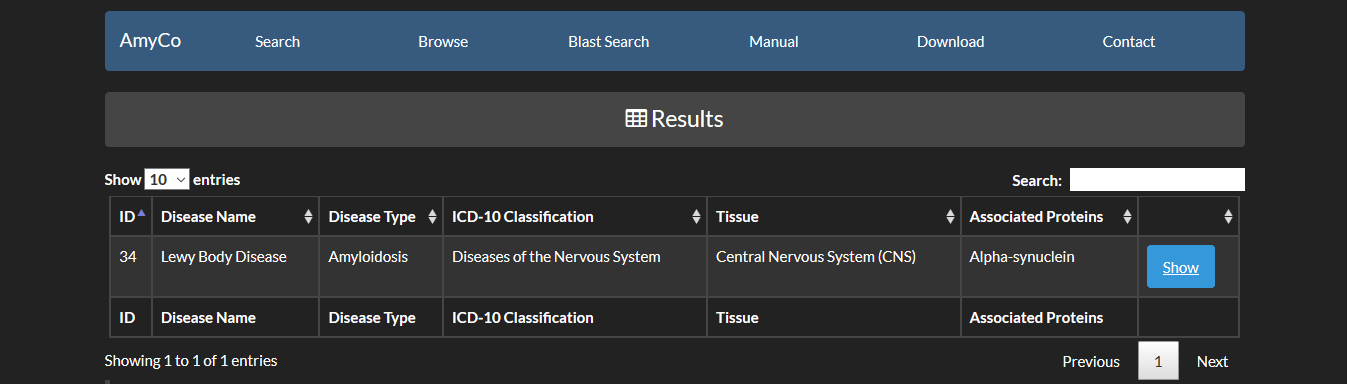
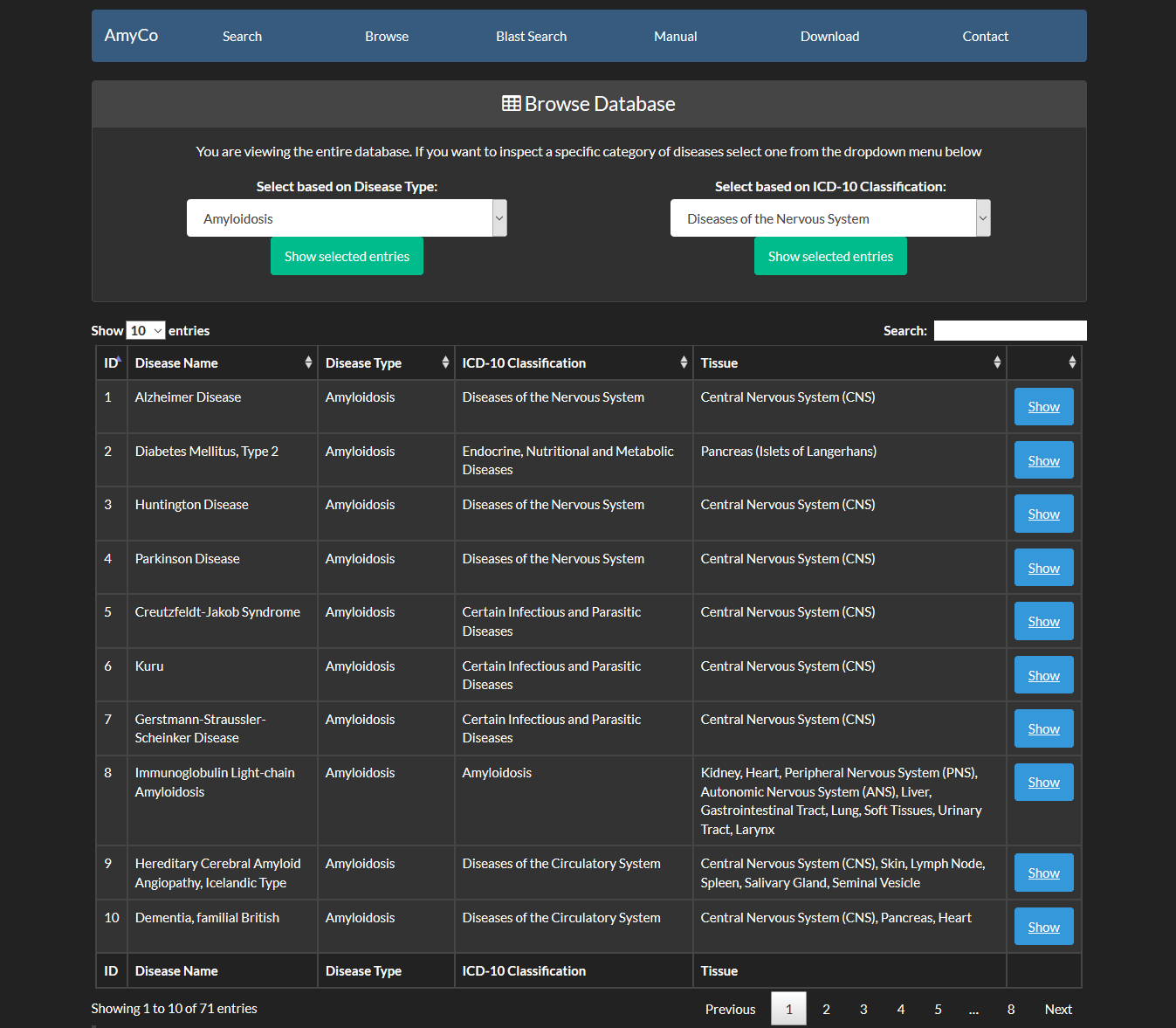
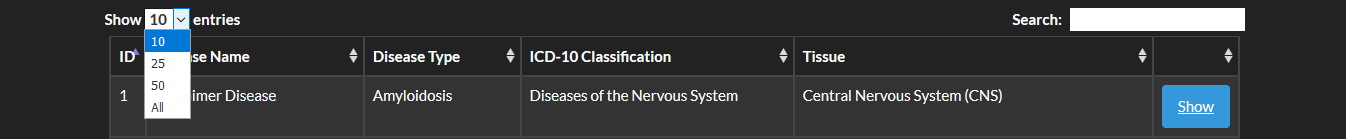 Filters and browsing can be applied according to the classification below.
Filters and browsing can be applied according to the classification below.
| Disease Type | ICD-10 Classification | |
|---|---|---|
| 1 | Amyloidosis |
|
| 2 | Clinical conditions associated with amyloidosis |
|
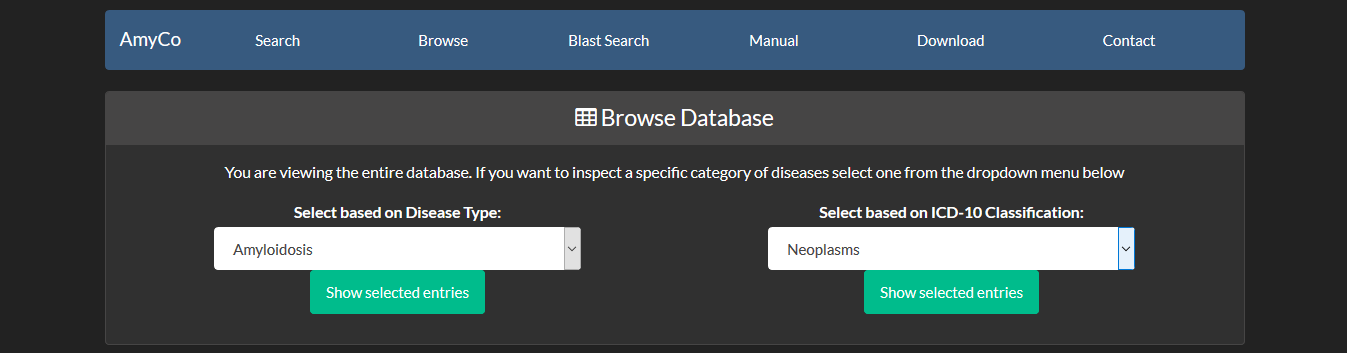 The selected diseases are :
The selected diseases are :
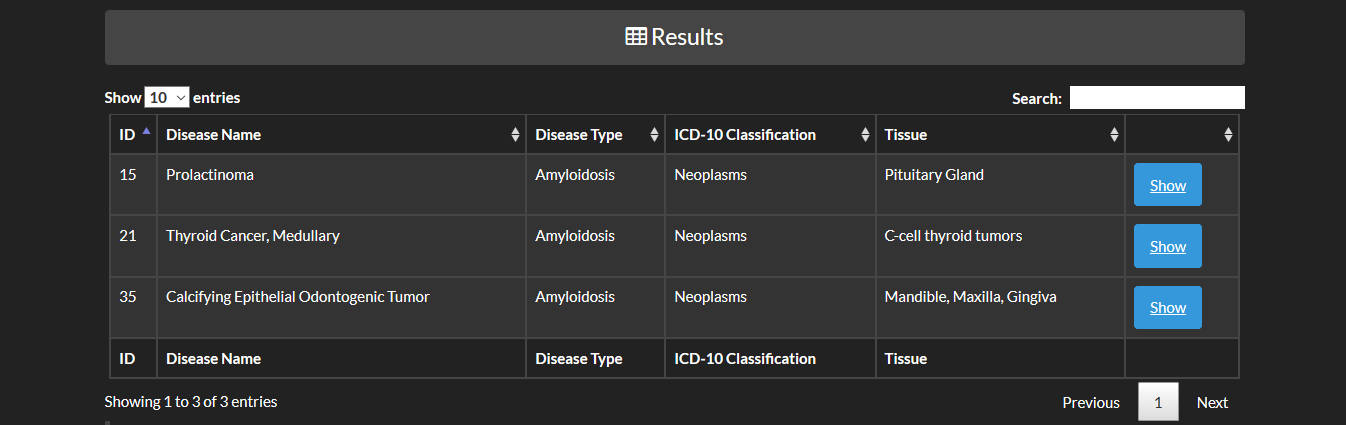 Through browsing the database or after a search is submitted, a list of diseases appears,
as the one shown above. This list contains the Disease Name, the ICD-10 Classification,
the disease type and the tissue(s) in which deposits are located. When the user presses the Show button they are redirected to the Entry page.
Through browsing the database or after a search is submitted, a list of diseases appears,
as the one shown above. This list contains the Disease Name, the ICD-10 Classification,
the disease type and the tissue(s) in which deposits are located. When the user presses the Show button they are redirected to the Entry page.
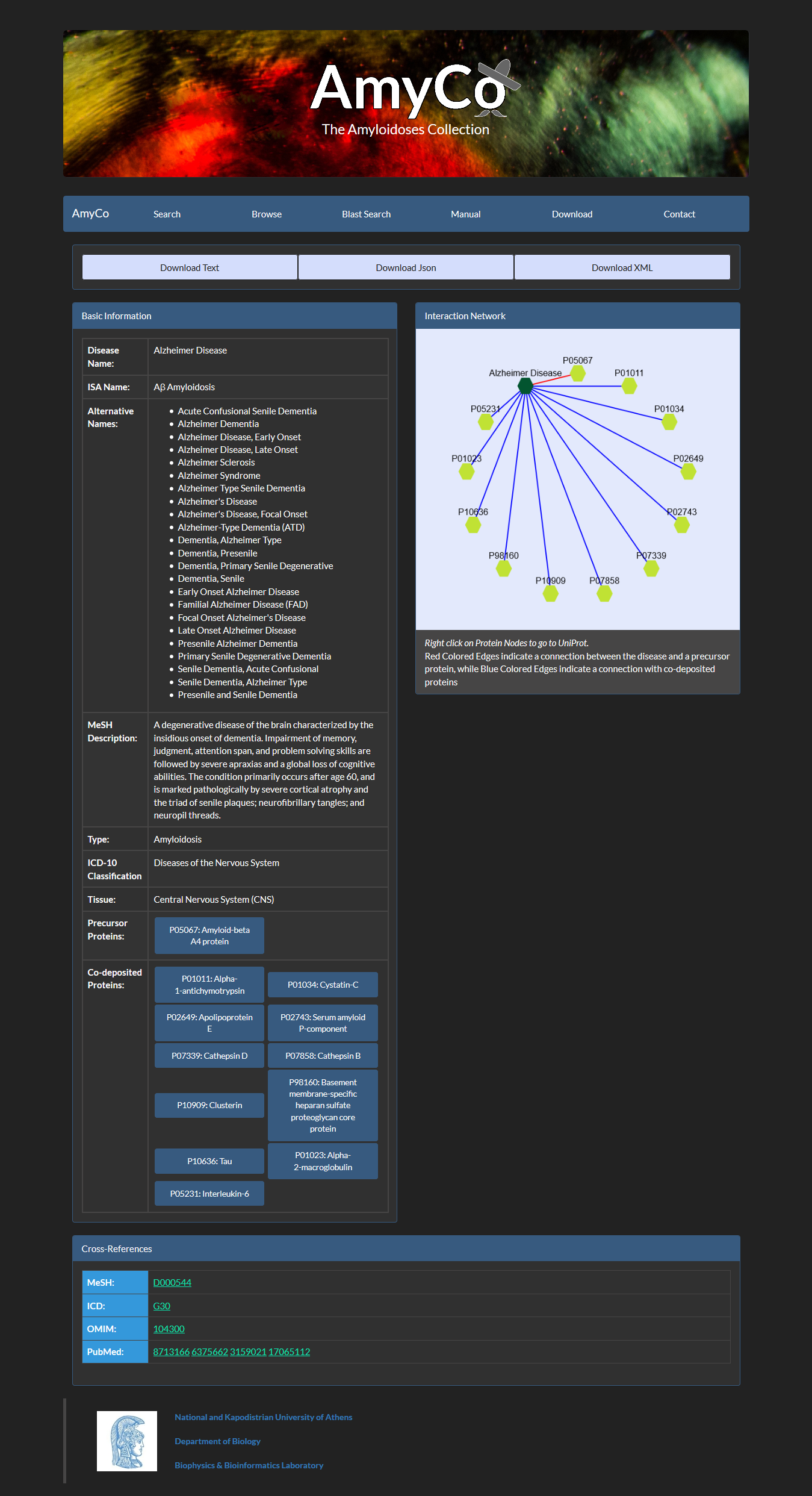 More specifically:
More specifically:
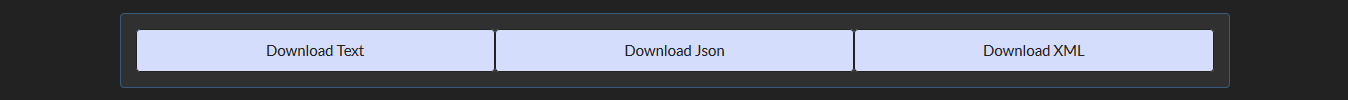
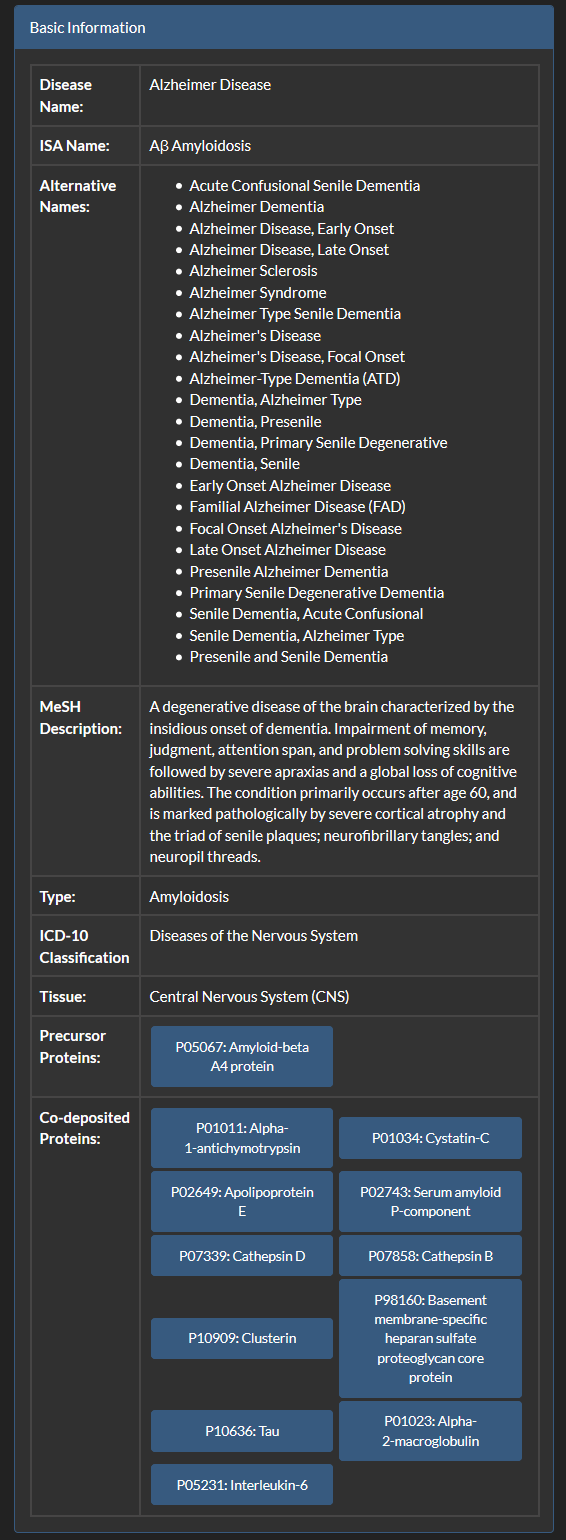
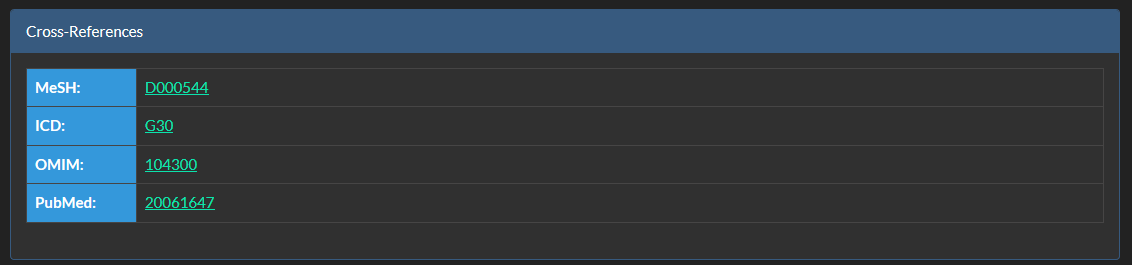
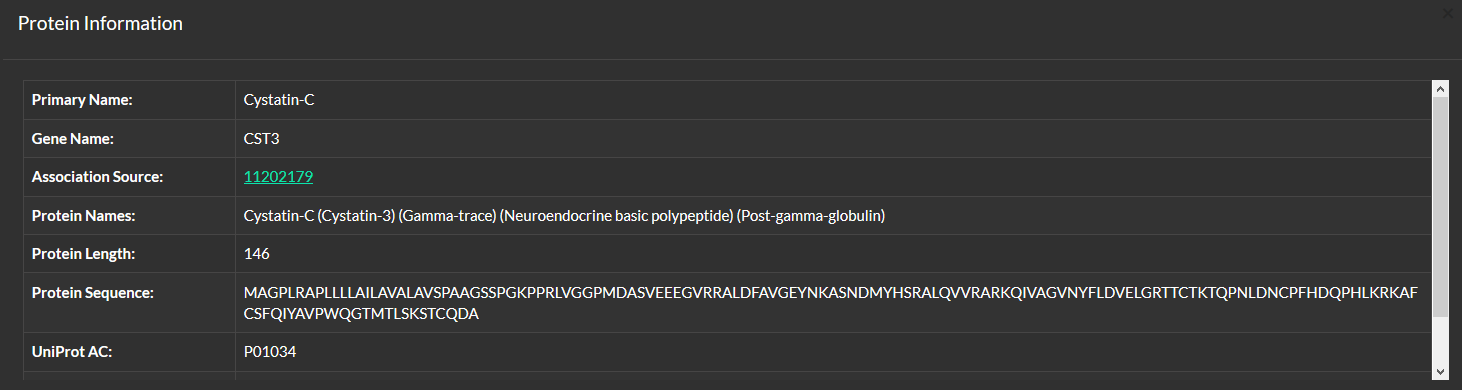
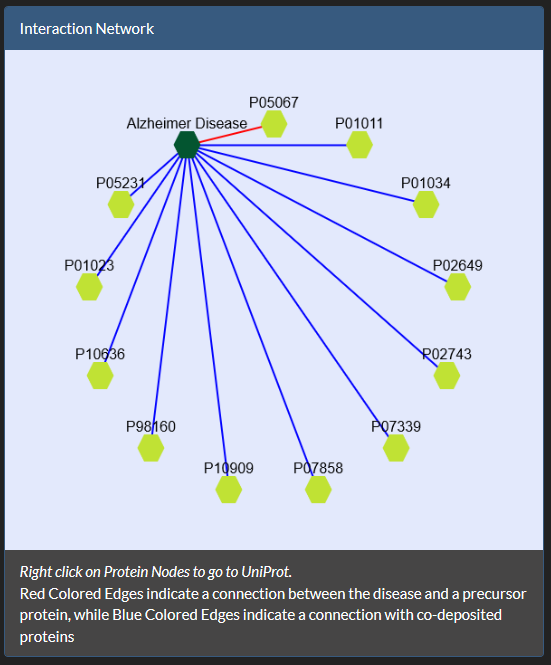 If your browser prevents you from opening pop-up windows, please select Allow pop-ups for this site
If your browser prevents you from opening pop-up windows, please select Allow pop-ups for this site
 If during scrolling through the page you accidentally lose the network view, please reload the page to see it again.
If during scrolling through the page you accidentally lose the network view, please reload the page to see it again.
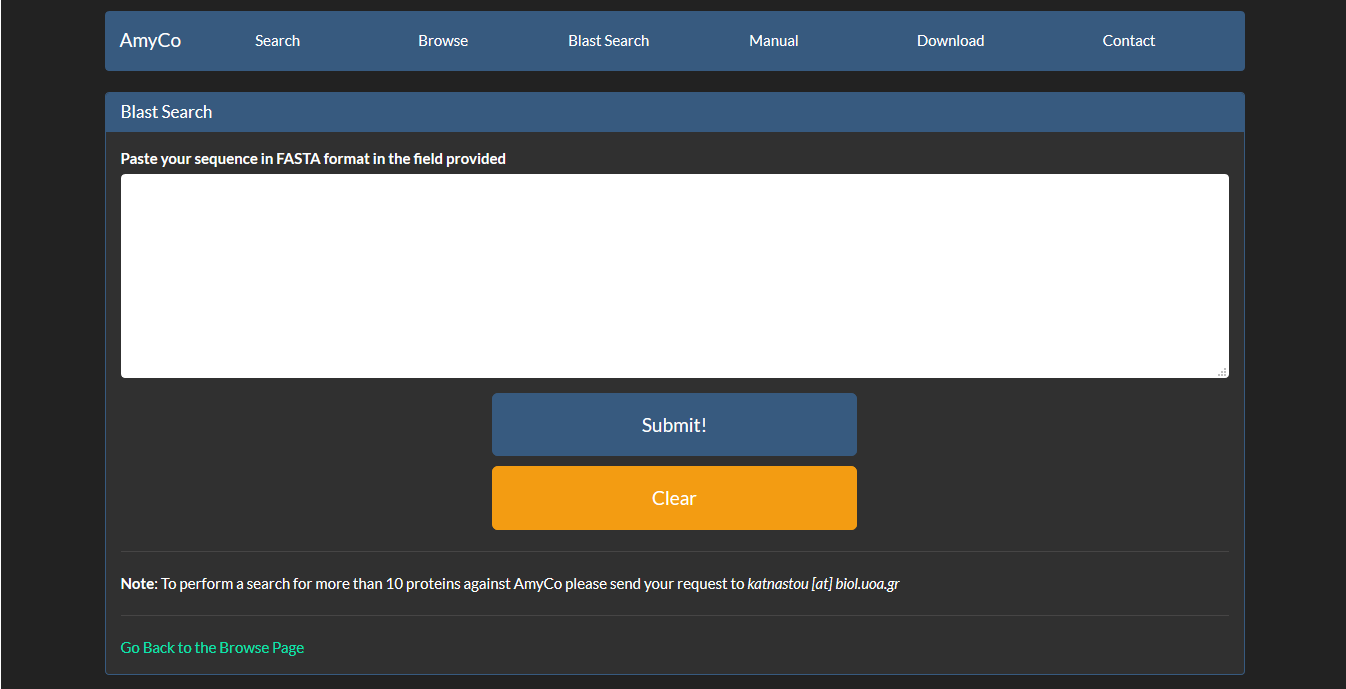 The result page of the BLAST search shows a list of the Blast hits with significant alignment
on the query sequence the user has submitted. The list is in a table format including the
target protein, the Length of the target sequence and the Query and Target
align range. The BLAST results can be compared through the Score and E-value and the Identities and Positives.
The result page of the above BLAST search is:
The result page of the BLAST search shows a list of the Blast hits with significant alignment
on the query sequence the user has submitted. The list is in a table format including the
target protein, the Length of the target sequence and the Query and Target
align range. The BLAST results can be compared through the Score and E-value and the Identities and Positives.
The result page of the above BLAST search is:
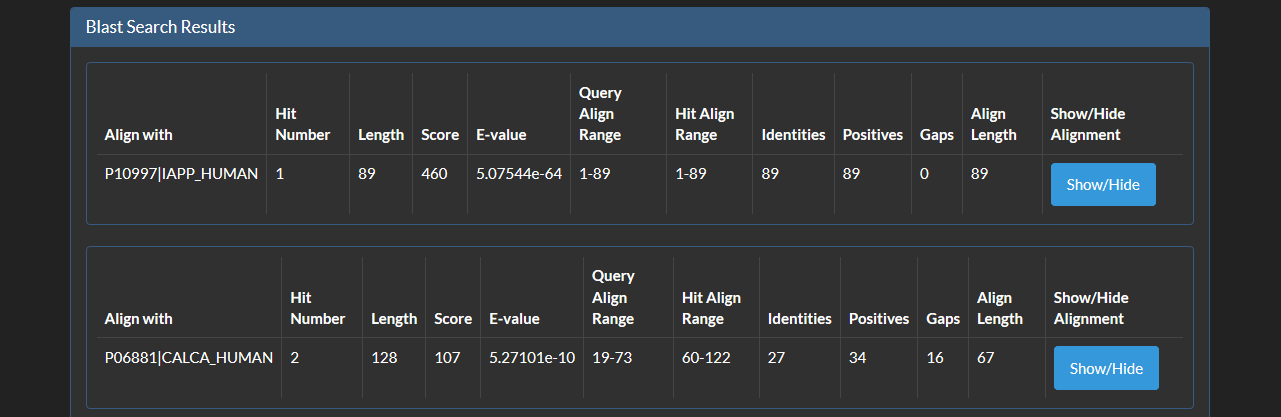 Furthermore, the user can have a more detailed view of each alignment through the Show button at the end of each line:
Furthermore, the user can have a more detailed view of each alignment through the Show button at the end of each line:
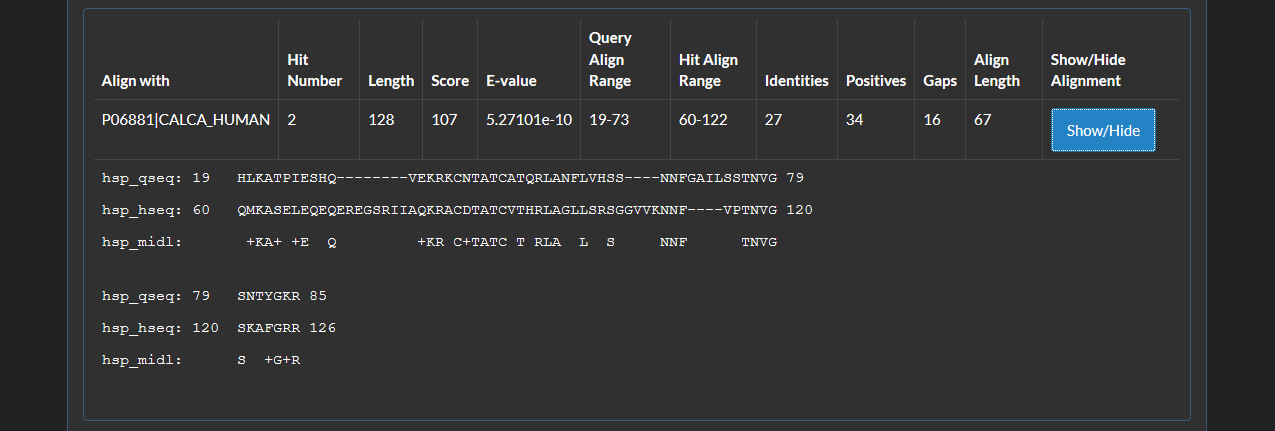
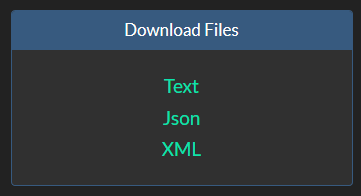
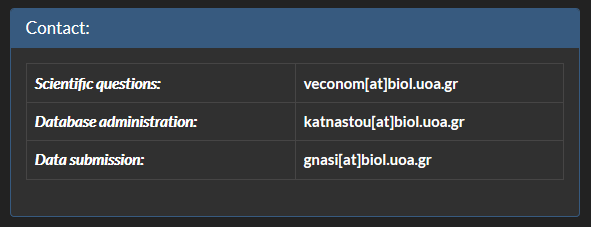 Users are encouraged to submit data by using the form below. Data will be reviewed and later will be added to the database by the authors.
Users are encouraged to submit data by using the form below. Data will be reviewed and later will be added to the database by the authors.
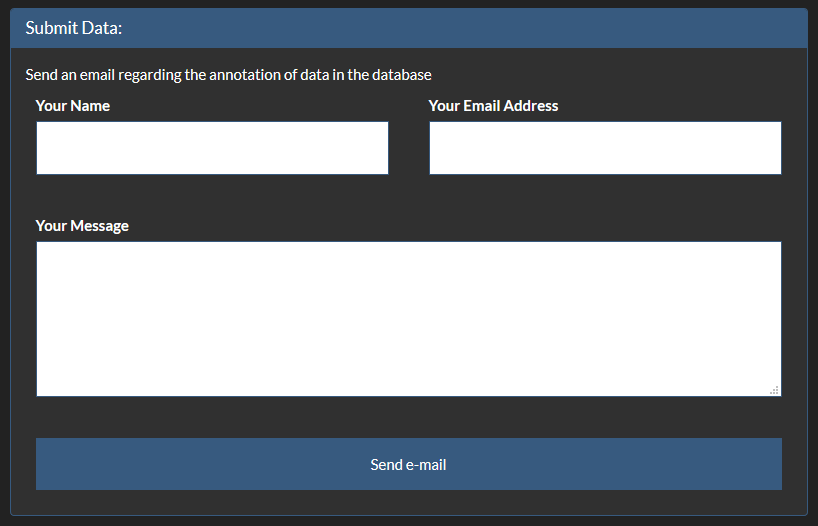 Related publications to the current work are also presented.
Related publications to the current work are also presented.
